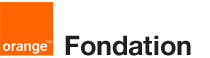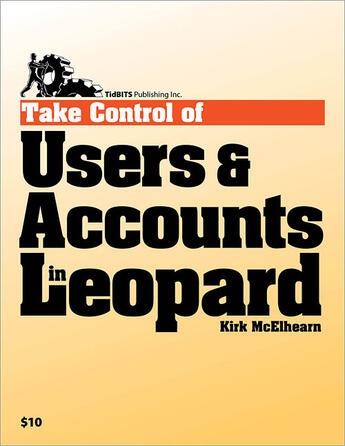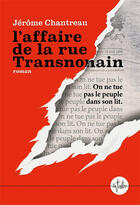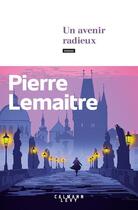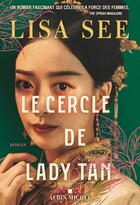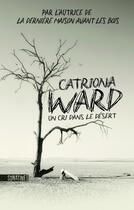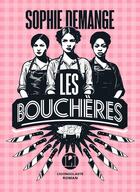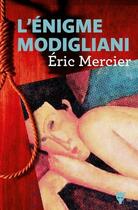-
Nombre de pages : (-)
-
Collection :
(-)
-
Genre :
(-)
-
Thème :
Non attribué
-
Prix littéraire(s) :
(-)
Résumé:
Learn to manage user accounts and parental controls in Leopard!
User accounts are an integral part of Mac OS X, but for many people, they're a source of confusion. No more, thanks to Kirk McElhearn's straightforward explanations, which help you understand and manage all the accounts for people... Voir plus
Learn to manage user accounts and parental controls in Leopard!
User accounts are an integral part of Mac OS X, but for many people, they're a source of confusion. No more, thanks to Kirk McElhearn's straightforward explanations, which help you understand and manage all the accounts for people who use your Mac, even if the only person is you. You'll learn how to create the right types of accounts for the different people who use your Mac, why you need at least two accounts, and what you can do with the many new options in Leopard's parental controls. Kirk shows you how to set up a troubleshooting account to solve problems, use Fast User Switching, share files between users, manage login and startup items, and more. Kirk even reveals tricks for sharing music and photos among multiple users on your Mac using iTunes and iPhoto.
Read this ebook to learn the answers to questions like:
Why must I log in to my Macintosh?
Why are my files in the Users folder?
What's the difference between a login item and a startup item?
What's the purpose of an Administrator account?
How can I take advantage of the new Guest account?
How do I limit the time of day when my child can use his Mac?
Can I control who my child exchanges email with?
How can people log in and log out more quickly and with less bother?
What's the best way for users on my Mac to trade documents?
Can users on my Mac share my iTunes songs or iPhoto images?
Donner votre avis