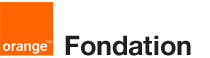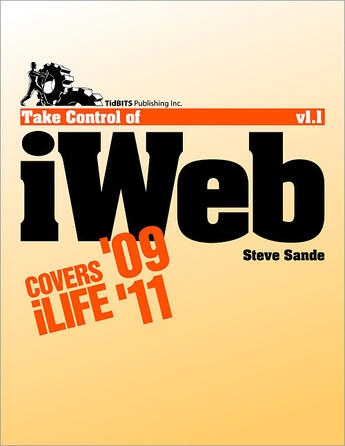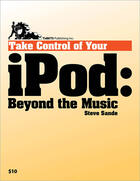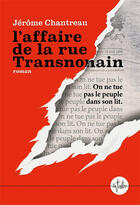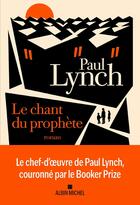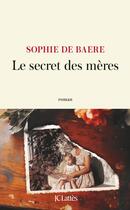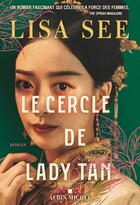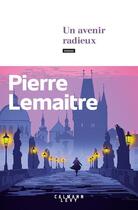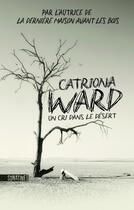Résumé:
Apple's iWeb aims to help you build an attractive Web site quickly and easily, but not all of iWeb's features are fully explained. For step-by-step instructions and plenty of time-saving tips, turn to Web pro Steve Sande. In this ebook, Steve walks you through all the steps for building an iWeb... Voir plus
Apple's iWeb aims to help you build an attractive Web site quickly and easily, but not all of iWeb's features are fully explained. For step-by-step instructions and plenty of time-saving tips, turn to Web pro Steve Sande. In this ebook, Steve walks you through all the steps for building an iWeb site and uploading it to MobileMe or to another Web host. You can look over his shoulder as he enhances iWeb's templates with a designer's eye, using tools like masks, reflections, and Instant Alpha.
Steve teaches you the best ways to make all types of iWeb pages-including blog, podcast, photo, and movie pages-and he covers topics that go beyond the basics and way beyond the online help. You'll also find coverage of how to import podcasts and videos and even get ideas for working with CafePress and Google Checkout to create an online store.
Special projects covered in the ebook include:
Creating graphical effects like those in the above images Setting a graphic's background color to match the page color Making an image map-there is a way!
Using an iSight camera to record directly into iWeb Adding a podcast episode from GarageBand Submitting your podcast to iTunes Exporting a video file from iMovie to iWeb Integrating with iPhoto and MobileMe Gallery Embedding a YouTube video Including an RSS or Twitter feed Providing directions to readers via an embedded Google map Adding a read-only, dynamic Google calendar to your site Getting information from readers via an embedded Google form Setting up RSS feed for your iWeb blog Generating income from your site by adding Google AdSense ads Creating a simple online store Plus, the ebook helps with uploading your site to the Web, covering questions such as these:
How do I divide space on my iDisk between general storage for things like iWeb sites and email-only storage?
What if I don't want to publish to MobileMe?
How do I set up iWeb 3's new internal FTP client?
Why would I want to publish locally, and how do I set that up in iWeb?
What if I want to publish to MobileMe, but use my own domain name in the URL?
How can I publish to a Dropbox folder?
Donner votre avis