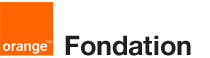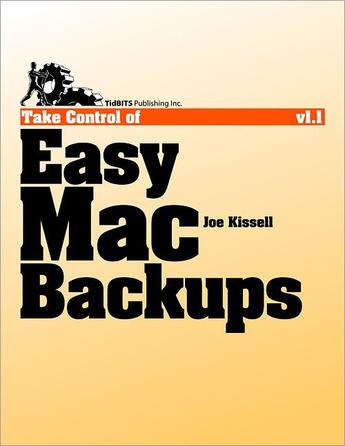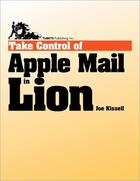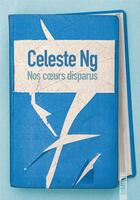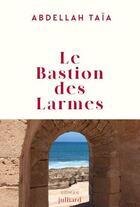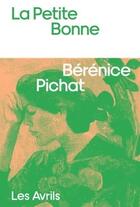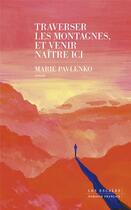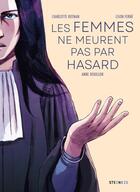Résumé:
Joe walks you through these important steps:
Identifying backup hardware that matches your needs and budget Understanding the pros and cons of Time Machine, including nine situations where you'll want to go beyond Time Machine Setting up your backup drive (or Time Capsule) Configuring... Voir plus
Joe walks you through these important steps:
Identifying backup hardware that matches your needs and budget Understanding the pros and cons of Time Machine, including nine situations where you'll want to go beyond Time Machine Setting up your backup drive (or Time Capsule) Configuring Time Machine Making a bootable duplicate Storing a backup offsite Recovering your data You'll also get tips for setting up ChronoSync, CrashPlan, Data Backup, QRecall, Retrospect, and Synk; find out how an online sync is (and isn't) like a backup; and find coupons for 10% off CrashPlan and a $30 discount on Data Backup.
In this book, you'll find answers to questions such as these:
How can I get the maximum benefit from Time Machine?
What features should I look for in an external backup drive? And, should I use a Time Capsule, Apple's all-in-one Wi-Fi router and backup appliance?
Should I use an online "cloud" backup service, such as Backblaze, CrashPlan, or JungleDisk?
Should I use USB or FireWire to connect my backup drive?
What's a versioned backup, and why should I care?
Why is having a bootable duplicate important?
How can I easily and effectively keep an offsite backup?
Time Machine is acting strangely. What should I do?
How do I migrate existing backups to a Time Capsule?
What's the difference between an online sync and a backup?
How do I restore a file from TimeMachine?
Donner votre avis