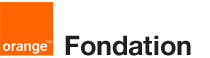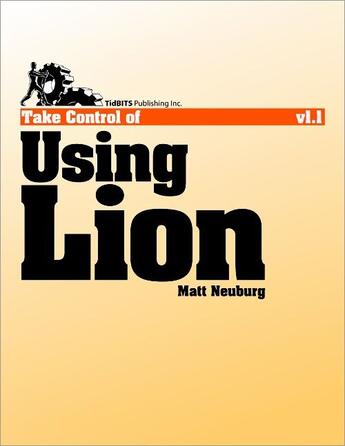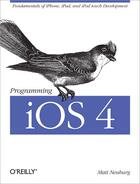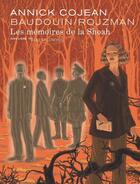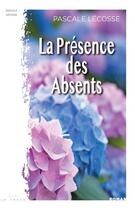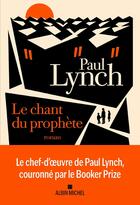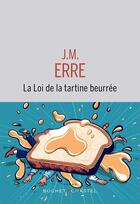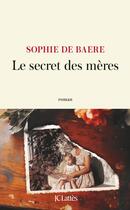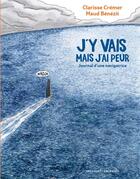Résumé:
This ebook will teach you how to use your Mac more effectively with OS X 10.7 Lion, whether you embrace all of Lion's new capabilities or strike a balance between old and new. Mac expert and former college professor Matt Neuburg explains how to use these important new features in Lion: ... Voir plus
This ebook will teach you how to use your Mac more effectively with OS X 10.7 Lion, whether you embrace all of Lion's new capabilities or strike a balance between old and new. Mac expert and former college professor Matt Neuburg explains how to use these important new features in Lion: Auto Save: Fully Lion-savvy applications don't have Save commands-learn what's going on with Auto Save, and start to feel comfortable letting Lion do the work. Resume: Find out how to enjoy the new Resume feature that re-opens applications and windows when you restart your Mac or relaunch a program. (Also, learn how to turn it off temporarily or permanently.) Mission Control: Discover the many ways to enter and control Mission Control, and figure out how to make its many window-management options work for you. Full-screen mode: Find out how to enter and leave full-screen mode, and see how it relates to Mission Control. Launchpad: Launchpad brings the iPhone Home screen to the Mac. Learn how to use and customize Launchpad, and get ideas for additional ways to open your applications. Gestures: If you have a trackpad or Magic Mouse, get ready for gestures in Lion, since there are more of them than ever before, and it's well worth learning a few. You'll learn about gestures as you read, since many Lion commands can be invoked with a gesture. Other new-in-Lion-related questions that you'll find answers to are these: What's the fun new way of entering accented characters? Where'd my scrollbars go? How do I make the text in my Finder window sidebar larger? How do I sort items in a Finder window, and what does "Arrange" mean? Where are the Appearance and the Accounts System Preference panes? How do I change the size of my mouse pointer icon? What's this All My Files entry in my sidebar? What's the new picture-in-a-picture zooming option? Where'd my user Library go? You'll also learn how to: Be nimble and efficient finding your documents and applications. Take advantage of Lion's revised Open and Save dialogs. Make the screen easy on your eyes. Reduce "pane-ful" clutter in System Preferences. Enjoy the new Lion look of spelling corrections. Have your Mac read to you in many great new voices. Organize your fonts so you can easily format your text. Find the elusive checkbox for making the menu bar look solid.
Donner votre avis