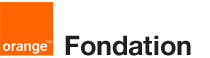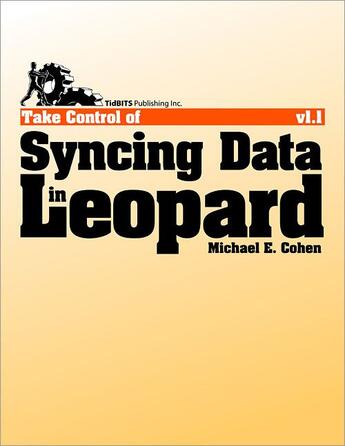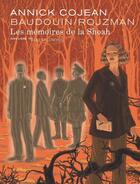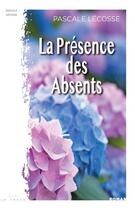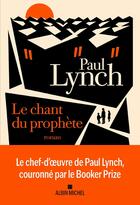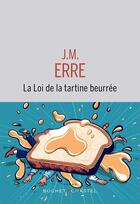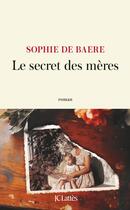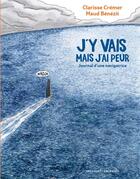Résumé:
Is your data stuck on your Mac? Learn how to sync it with another Mac, iPhone, iPod, mobile phone, or PDA!
With clear directions and a humorous touch, Take Control of Syncing Data in Leopard explains how to sync data from a Mac running Mac OS X 10.5 Leopard with a variety of devices from... Voir plus
Is your data stuck on your Mac? Learn how to sync it with another Mac, iPhone, iPod, mobile phone, or PDA!
With clear directions and a humorous touch, Take Control of Syncing Data in Leopard explains how to sync data from a Mac running Mac OS X 10.5 Leopard with a variety of devices from Apple and other companies. Whether you want to sync phone numbers between your Mac and your mobile phone, share calendars and keychains between Macs, or move only new podcast episodes to a small iPod, syncing expert and master punster Michael Cohen has the answers. You'll learn what software and gear you need and the best ways to move data between different devices. The ebook also explains how syncing works under the hood and provides troubleshooting advice in case your sync engine throws a rod.
Types of sync data covered include:
Calendar items stored in iCal, Entourage, and Google Contacts stored in Address Book, Entourage, Yahoo, and Google Data on Exchange servers Dock items and Dashboard widgets Apple Mail account settings, Safari bookmarks, and application preferences Apple Mail and Entourage notes Keychains (user names and passwords) Items from software that uses Leopard's Sync Services, including NetNewsWire and Yojimbo Audio, video, photos, and associated metadata from iTunes Types of devices covered include:
Macs, with details on MobileMe and overviews of popular third-party options iPhone and iPod touch, via MobileMe or iTunes Old and new iPods via iTunes, with details on USB and FireWire connections The Apple TV via iTunes Mobile phones, smartphones, BlackBerries, and Palm OS PDAs
Donner votre avis